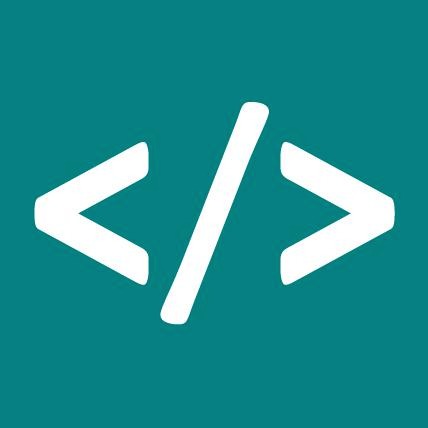Notice
Recent Posts
Recent Comments
Link
| 일 | 월 | 화 | 수 | 목 | 금 | 토 |
|---|---|---|---|---|---|---|
| 1 | 2 | 3 | ||||
| 4 | 5 | 6 | 7 | 8 | 9 | 10 |
| 11 | 12 | 13 | 14 | 15 | 16 | 17 |
| 18 | 19 | 20 | 21 | 22 | 23 | 24 |
| 25 | 26 | 27 | 28 | 29 | 30 | 31 |
Tags
- 말풍선 그리기
- 특정요소제외
- touppercase
- css 말풍선
- JavaScript
- checkbox readonly
- radio readonly
- 문자열 함수
- 특정태그제외
- 보이스오버
- 숫자 증가
- 별표시
- 문자 위치
- mac 전체화면 닫기
- 문자열 추출
- 카운트 증가
- SubString
- 콤마 추가
- 스크립트 시계
- 문자열
- 자바스크립트
- mac 전체화면 보기
- 세자리 콤마
- css not
- tolowercase
- Replace
- mac 바탕화면 보기
- JS
- not 선택자
- 천단위 나누기
Archives
- Today
- Total
나의 IT Note
css로 삼각형 그리기 본문
삼각형 그리기
이미지를 사용하여 삼격형을 적용할 수 있지만 컬러나 모양이 변경되는 경우 이미지를 수정해야 하는 번거로움이 있기 때문에 css를 통해 삼격형을 그리는 게 효과적이다.
- 보더 컬러를 수정하여 삼격형의 색상을 변경할 수 있다.
- 보더 값을 적절하게 변경하면 여러모양의 삼각형을 만들 수 있다.
- transform 속성의 rotate를 사용하면 회전 시킬 수 있다.
정삼각형
.triangle {
width: 0px;
height: 0px;
border-bottom: calc( 90px * 1.732 ) solid #666666;
border-left: 90px solid transparent;
border-right: 90px solid transparent;
}결과물
직각삼각형
.triangle {
width: 0px;
height: 0px;
border-bottom: 180px solid #666666;
border-left: 0px solid transparent;
border-right: 180px solid transparent;
}결과물
이등변삼각형
/* 위 */
.triangle {
width: 0px;
height: 0px;
border-bottom: 180px solid #666666;
border-left: 90px solid transparent;
border-right: 90px solid transparent;
}
/* 오른쪽 */
.triangle {
width: 0px;
height: 0px;
border-left: 180px solid #666666;
border-top: 90px solid transparent;
border-bottom: 90px solid transparent;
}
/* 아래 */
.triangle {
width: 0px;
height: 0px;
border-top: 180px solid #666666;
border-left: 90px solid transparent;
border-right: 90px solid transparent;
}
/* 왼쪽 */
.triangle {
width: 0px;
height: 0px;
border-right: 180px solid #666666;
border-top: 90px solid transparent;
border-bottom: 90px solid transparent;
}결과물
변형 삼각형
.triangle {
width: 0px;
height: 0px;
border-bottom: 180px solid #666666;
border-left: 240px solid transparent;
border-right: 90px solid transparent;
}결과물
회전
.triangle {
width: 0px;
height: 0px;
border-bottom: calc( 90px * 1.732 ) solid #666666;
border-left: 90px solid transparent;
border-right: 90px solid transparent;
transform: rotate( 45deg );
}결과물
반응형
'CSS' 카테고리의 다른 글
| css 말풍선 그리기 (0) | 2023.12.20 |
|---|---|
| [CSS] :not() 가상 클래스(의사 클래스) (0) | 2021.09.06 |
| [CSS] :first-child() :first-of-type 가상 클래스(의사 클래스) (0) | 2021.08.30 |
| [CSS] :only-child :only-of-type 가상 클래스(의사 클래스) (0) | 2021.08.13 |
| [CSS] :nth-child :nth-of-type 가상 클래스(의사 클래스) (0) | 2021.08.11 |
Comments