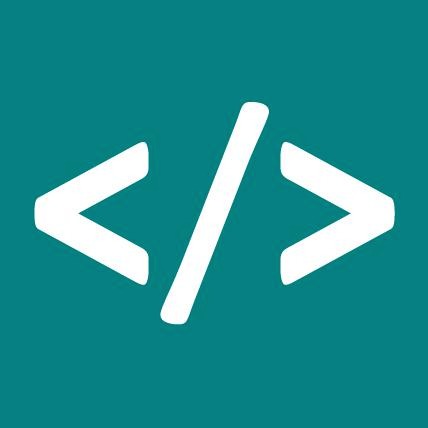Notice
Recent Posts
Recent Comments
Link
| 일 | 월 | 화 | 수 | 목 | 금 | 토 |
|---|---|---|---|---|---|---|
| 1 | ||||||
| 2 | 3 | 4 | 5 | 6 | 7 | 8 |
| 9 | 10 | 11 | 12 | 13 | 14 | 15 |
| 16 | 17 | 18 | 19 | 20 | 21 | 22 |
| 23 | 24 | 25 | 26 | 27 | 28 | 29 |
| 30 |
Tags
- 별표시
- 자바스크립트
- 카운트 증가
- 보이스오버
- mac 바탕화면 보기
- 말풍선 그리기
- 문자열 함수
- not 선택자
- 특정요소제외
- JavaScript
- 문자열
- mac 전체화면 보기
- 천단위 나누기
- checkbox readonly
- radio readonly
- css 말풍선
- touppercase
- mac 전체화면 닫기
- SubString
- 세자리 콤마
- 숫자 증가
- Replace
- 콤마 추가
- 스크립트 시계
- 문자 위치
- 문자열 추출
- css not
- tolowercase
- JS
- 특정태그제외
Archives
- Today
- Total
나의 IT Note
[JavaScript] 디지털 시계 구현하기 본문
디지털 시계 구현
<div id="clock">Loading...</div>24시간으로 구현
function updateClock() {
var now = new Date();
var hours = now.getHours().toString().padStart(2, '0');
var minutes = now.getMinutes().toString().padStart(2, '0');
var seconds = now.getSeconds().toString().padStart(2, '0');
var timeString = `${hours}:${minutes}:${seconds}`;
document.getElementById('clock').textContent = timeString;
}
// 매 초마다 시계 업데이트
setInterval(updateClock, 1000);
// 페이지 로드 시에도 시계 업데이트
updateClock();결과물
Loading...
AM/PM(12시간)으로 구현
function updateClock() {
const now = new Date();
const year = now.getFullYear();
const month = (now.getMonth() + 1).toString().padStart(2, '0');
const day = now.getDate().toString().padStart(2, '0');
const hours = now.getHours();
const minutes = now.getMinutes().toString().padStart(2, '0');
const seconds = now.getSeconds().toString().padStart(2, '0');
const dateString = `${year}-${month}-${day}`;
const timeString = `${hours}:${minutes}:${seconds}`;
const fullString = `${dateString} ${timeString}`;
document.getElementById('clock').textContent = fullString;
}
// 매 초마다 시계 업데이트
setInterval(updateClock, 1000);
// 페이지 로드 시에도 시계 업데이트
updateClock();결과물
Loading...
년도 + 24시로 구현
function updateClock() {
const now = new Date();
const year = now.getFullYear();
const month = (now.getMonth() + 1).toString().padStart(2, '0');
const day = now.getDate().toString().padStart(2, '0');
const hours = now.getHours();
const minutes = now.getMinutes().toString().padStart(2, '0');
const seconds = now.getSeconds().toString().padStart(2, '0');
const dateString = `${year}-${month}-${day}`;
const timeString = `${hours}:${minutes}:${seconds}`;
const fullString = `${dateString} ${timeString}`;
document.getElementById('clock').textContent = fullString;
}
// 매 초마다 시계 업데이트
setInterval(updateClock, 1000);
// 페이지 로드 시에도 시계 업데이트
updateClock();결과물
Loading...
년도 + AM PM으 구현
function updateClock() {
const now = new Date();
const daysOfWeek = ["일", "월", "화", "수", "목", "금", "토"];
const dayOfWeek = daysOfWeek[now.getDay()];
const year = now.getFullYear();
const month = (now.getMonth() + 1).toString().padStart(2, '0');
const day = now.getDate().toString().padStart(2, '0');
const hours = now.getHours();
const minutes = now.getMinutes().toString().padStart(2, '0');
const seconds = now.getSeconds().toString().padStart(2, '0');
let ampm = 'AM';
let displayHours = hours;
if (hours >= 12) {
ampm = 'PM';
displayHours = hours % 12;
if (displayHours === 0) {
displayHours = 12;
}
}
const timeString = `${year}-${month}-${day} (${dayOfWeek}) ${displayHours}:${minutes}:${seconds} ${ampm}`;
document.getElementById('clock').textContent = timeString;
}
// 매 초마다 시계 업데이트
setInterval(updateClock, 1000);
// 페이지 로드 시에도 시계 업데이트
updateClock();결과물
Loading...
반응형
'JavaScript' 카테고리의 다른 글
| [JavaScript] 숫자 3자리(천단위)마다 콤마(,) 추가(정규식, toLocaleString) (1) | 2024.02.27 |
|---|---|
| [JavaScript] 카운트 증가 / 숫자 증가 시키기(requestAnimationFrame) (0) | 2024.02.27 |
| [JavaScript] 페이지 자동으로 이동하기[location.href / location.replace()] (0) | 2024.01.18 |
| [JavaScript] 제이쿼리(jQuery) 다음요소 찾기(next) 자바스크립트로 구현 (0) | 2023.12.01 |
| [JavaScript] 제이쿼리(jQuery) 이전요소 찾기(prev) 자바스크립트로 구현 (1) | 2023.11.30 |
Comments